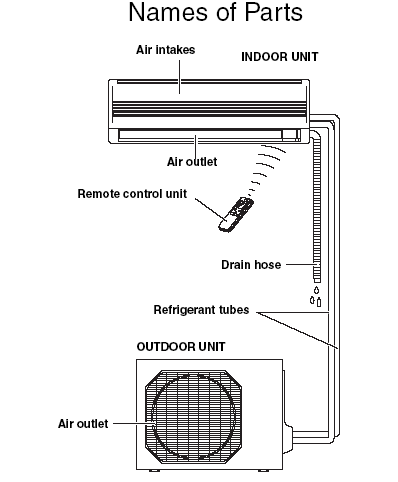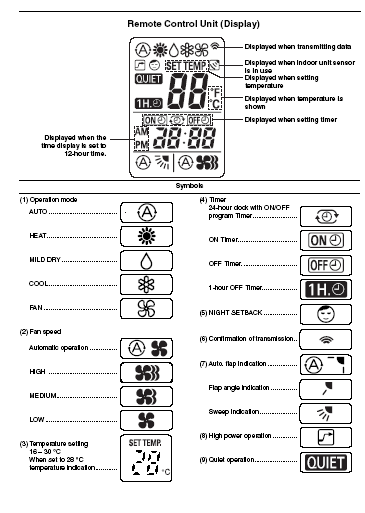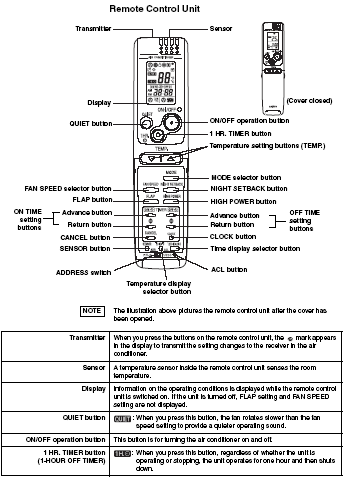|
Call: +44(0)1234 841221 E-mail: [email protected]
Sanyo SAP commercial and residential air conditioning systems. Trouble shooting, installation, controller information and service data.
Room
Temperature Control of the air conditioning system Cooling Room
temperature control is obtained by cycling the compressor ON and OFF
under control of the room temperature sensor in the remote control unit. l
The
room temperature (and other information) is transmitted every 5 minutes
by the remote control unit to the controller in the indoor unit. l Once
the compressor starts, it keeps running for 5 minutes. l Once
the compressor stops, it will not start running again for 3 minutes. l Thermo
ON : When room temperature rises 1°C above the set temperature T°C. Compressor
ή ON l Thermo.
OFF : When the room temperature decreases below the set temperature
T°C. Compressor
ή OFF n Heating Room
temperature control is obtained by cycling the compressor ON and OFF
under control of the room temperature sensor in the remote control unit.
The
room temperature (and other information) is transmitted every 5 minutes
by the remote control unit to the controller in the indoor unit. Once
the compressor starts, it keeps running for 5 minutes. Once
the compressor stops, it will not start running again for 5 minutes.
Thermo ON : When room temperature decreases below 1°C below the set
temperature T°C. Compressor
ή ON Thermo.
OFF : When the room temperature rises 1°C above the set temperature
T°C. Compressor
ή OFF The
temperature described in this page and previous page gives you an
example with remote control operation. In case of a body sensor
operation, operation temperature differ somewhat. Dry
Operation (Dehumidification) of the air conditioning system Dry
operation uses the ability of the cooling cycle to remove moisture from
the air, but by running at low level to dehumidify without greatly
reducing the room temperature. The air conditioner repeats the cycle of
turning ON and OFF automatically as shown in the chart below according
to the room temperature. Automatic
Switching between Cooling and Heating of the air conditioning system When
AUTO mode is selected, the microprocessor calculates the difference
between the set temperature and the room temperature, and automatically
switches to COOLING or HEATING mode to maintain the desired temperature. Room
temp. ³
Set
temp. ή COOL Room
temp. < Set temp. ή HEAT This
means that if the room temperature is higher than or equal to the
set temperature, COOLING operation begins. If the room
temperature is lower than the set temperature, HEATING operation
begins. Example of operation in the AUTO mode with the set room
temperature at 23 °C.
The air conditioner changes the operation mode (from cool to heat or
vice versa) TROUBLESHOOTING
the air conditioning system Check
power supply wiring Check
that power supply wires are correctly connected to terminals L and
N on the terminal plate in the indoor unit. 9-1-2.
Check inter-unit wiring. Check
that inter-unit wiring is correctly connected between indoor unit and
outdoor unit. 9-1-3.
Check power supply. Check
that voltage is in specified range (±10% of the rating).
Check
that power is being supplied. 9-1-4.
Check lead wires and connectors in indoor and outdoor units. Check
that coating of lead wires is not damaged. Check that lead wires and connectors
are firmly connected. Check that wiring is correct. 2.
Air conditioner does not operate. 9-2-1.
Circuit breaker trips (or fuse blows). A. When the circuit breaker is set to ON, it is tripped soon.
(Resetting is not possible.) There
is a possibility of ground fault. Check insulation resistance. If
resistance value is 2M½
or
less, insulation is defective
11.
CHECKING ELECTRICAL Components 11-1.
Measurement of Insulation Resistance The
insulation is in good condition if the resistance exceeds 1M½. 11-1-1.
Power supply cord Clamp the grounding wire of power cord with the lead clip of the
insulation resistance tester and measure the resistance by placing a
probe on either of the two power wires. Then also measure the resistance
between the grounding and other power terminals. (Fig. 1) 11-1-2.
Indoor unit Clamp an aluminum plate fin or copper tube with the lead clip of the
insulation resistance tester and measure the resistance by placing a
probe on each terminal screw where power supply lines are connected on
the terminal plate. 11-1-3.
Outdoor unit Clamp an aluminum plate fin or copper tube with the lead clip of the
insulation resistance tester and measure the resistance by placing a
probe on each terminal screw on the terminal plate. Note that the ground
line terminal should be skipped for the check. 11-1-4.
Measurement of insulation resistance
for electrical parts Disconnect the lead wires of the desired electric part from terminal
plate, capacitor, etc. Similarly disconnect the connector. Then measure
the insulation resistance. 12.
REFRIGERANT R410A: SPECIAL PRECAUTIONS WHEN SERVICING UNIT 12-1.
Characteristics of New Refrigerant R410A 12-1-1.
What is New Refrigerant R410A? R410A is a new refrigerant that contains two types of
pseudo-non-azeotropic refrigerant mixture. Its refrigeration capacity and energy efficiency are about the same
level as the conventional refrigerant, R22. 12-1-2.
Components (mixing proportions) HFC32 (50%) / HFC125 (50%) 12-1-3.
Characteristics Less
toxic, more chemically stable refrigerant The composition of refrigerant
R410A changes whether it is in a gaseous phase or liquid phase. Thus,
when there is a refrigerant leak the basic performance of the air
conditioner may be degraded because of a change in composition of the
remaining refrigerant. Therefore, do not add new refrigerant. Instead,
recover the remaining refrigerant with the refrigerant recovery unit.
Then, after evacuation, totally recharge the specified amount of
refrigerant with the new refrigerant at its normal mixed composition
state (in liquid phase). l
When
refrigerant R410A is used, the composition will differ depending on
whether it is in gaseous or liquid phase, and the basic performance of
the air conditioner will be degraded if it is charged while the
refrigerant is in gaseous state. Thus, always charge the refrigerant
while it is in liquid phase. 12-2.
Checklist Before Servicing Use a clutch-type flare tool for R410A or the conventional flare
tool. Note that sizes of the resultant flares differ between these two
tools. Where a conventional flare tool is used, make sure to observe A
Specification (amount of extrusion) by using the flare spacer. Tubing
precautions Refrigerant
R410A is more easily affected by dust or moisture compared with R22,
thus be sure to temporarily cover the ends of the tubing with caps or
tape prior to installation. Never
use 0.7mm-thick copper tubing or tubing which is less than 0.8mm in
thickness, since air conditioners with R410A are subject to higher
pressure than those using R22 and R407C. No
addition of compressor oil for R410A No
additional charge of compressor oil is permitted. No
use of refrigerant other than R410A Never
use a refrigerant other than R410A. If
refrigerant R410A is exposed to fire Through
welding, etc., toxic gas may be released when R410A refrigerant is
exposed to fire. Therefore, be sure to provide ample ventilation during
installation work. Caution in case of R410A leak Check for possible leak points with the special leak detector for
R410A. If a leak occurs inside the room, immediately provide thorough
ventilation. 12-5-1.
Procedure for replacing compressor (1) Recovering refrigerant Any
remaining refrigerant inside the unit should not be released to the
atmosphere, but recovered using the refrigerant recovery unit for R410A.
Do not reuse the recovered refrigerant, since it will contain
impurities. (2) Replacing Compressor l
Soon
after removing seals of both discharge and suction tubes of the new
compressor, replace it quickly. (3) Checking for sealing Use
nitrogen gas for the pressurized gas, and never use a refrigerant other
than R410A. Also do not use oxygen or any flammable gas. (4) Evacuation Use
a solenoid valve-installed vacuum pump so that even if power is cut off in the middle of evacuation of air
due to a power interruption, the valve will prevent the pump oil from
flowing back.
The
equipment may be damaged if moisture remains in the tubing, thus carry
out the evacuation thoroughly.
When
using a vacuum pump with exhaust air volume more than 25L/min. and
ultimate vacuum pressure rate of 0.05Torr:
(5) Recharging Be
sure to charge the specified amount of refrigerant in liquid state using
the service port of the wide tube service valve. The proper amount is
listed on the unit's nameplate. When the entire amount cannot be charged
all at once, charge gradually while operating the unit in Cooling
Operation. When charging with a refrigerant cylinder, use an electronic
scale for charging refrigerant. In this case, if the volume of
refrigerant in the cylinder becomes less than 20% of the fully-charged
amount, the composition of the refrigerant starts to change. Thus, do
not use the refrigerant if the amount in the charging cylinder is less
than 20%. Also, charge the minimum necessary amount to the charging
cylinder before using it to charge the air conditioning unit. Example: In case of charging refrigerant to a unit requiring 0.76Kg using a
capacity of a 10Kg cylinder, the minimum necessary amount for the
cylinder is: 0.76 + 10 ΄
0.20 = 2.76Kg For the remaining refrigerant, refer to the instructions of the
refrigerant manufacturer. l
If
using a charging cylinder, transfer the specified amount of liquid
refrigerant from the refrigerant cylinder to the charging cylinder.
Prepare an evacuated charging cylinder beforehand. Do not use the
refrigerant if the amount in the charging cylinder is less than 20%. CAUTION Never charge a large amount of liquid refrigerant
at once to the unit. This may cause damage to the compressor.
CAUTION To
prevent the composition of R410A from changing, never bleed the
refrigerant gas into the atmosphere while transferring the refrigerant. 12-7.
Charging Additional Refrigerant 12-7-1.
When Tubes are Extended l Observe
the proper amount of refrigerant as stated in this service manual or the
installation manual that came with the indoor unit. Charge additional
refrigerant in liquid state only. 12-8.
Retro-Fitting Existing Systems 12-8-1.
Use of Existing Units l Never
use new refrigerant R410A for existing units which use R22.This
will cause the air conditioner to operate improperly and may result in a
hazardous condition. 12-8-2.
Use of Existing Tubing If
replacing an older unit that used refrigerant R22 with a R410A unit, do
not use its existing tubing. Instead, completely new tubing must be
used. CAUTION
Never
charge additional refrigerant if refrigerant is leaking from the unit.
Follow instructions given in 12-6. In Case Refrigerant is Leaking
and completely carry out repairs. Only then should you recharge the
refrigerant. Links: Sanyo
Air Conditioning SPW error codes Contact Us:Spare
Parts: +44 (0)1234 841221
|
|||||||||||||||||||||||||||||||||||||||||||||||||||||||||||||||||||||||||||||||||||||||||||||||||||||||||||||||||||||||||||||||||||||||||||||||||||||||||||||||||||||||||||||||||||||||||||||||||||||||||||||||||||||||||||||||||||||||||||||||||||||||||||||||||||||||||||||||||||||||||||||||||||||||||||||||||||||||||||||||||||||||||||||||||||||||||||||||||||||||||||||||||||||||||||||||||||||||||||||||||||||||||||||||||||||||